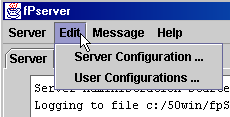

- OR -
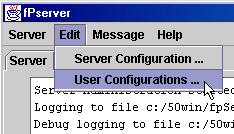
The properties settings for fPserver can be edited directly with the fPserver administration program. To edit either the prop.server file or any of the config.username property files:
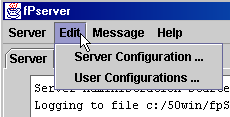

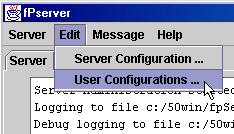


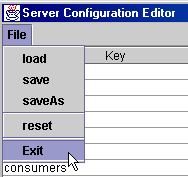
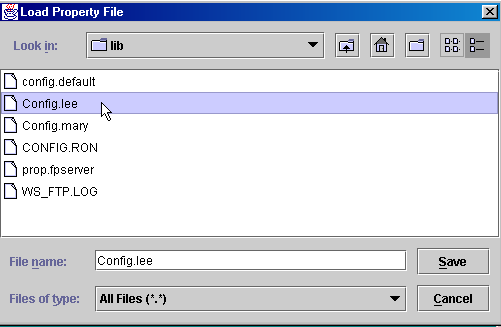
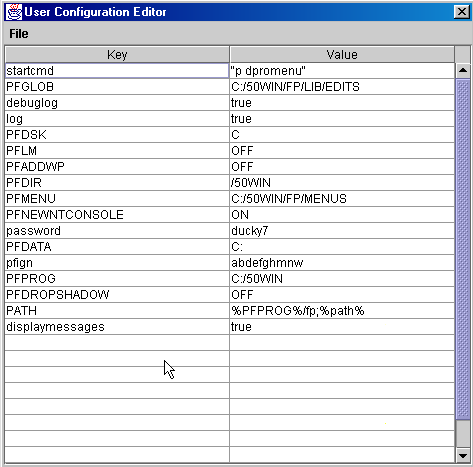

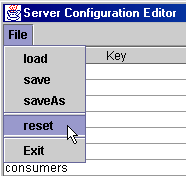

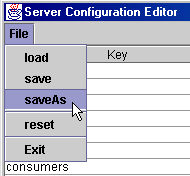

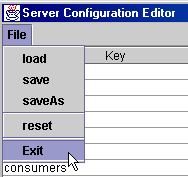 Copyright 2000, fP Technologies, Inc. All Rights Reserved
Copyright 2000, fP Technologies, Inc. All Rights Reserved
These documents are covered under the terms and conditions of the fP Technologies, Inc. Program License Agreement
rev. 9/21/2000