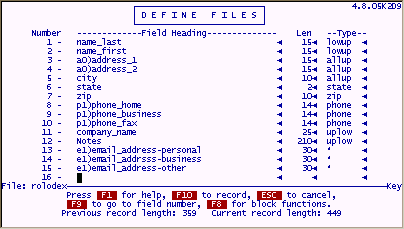
Contents of this section
Description
Automatic Indexes
Demand Indexes
FlagsFlags_Index_Maintenance_dxmaint>Second [link]
Index Comments
There are two kinds of indexes in filePro, Automatic and Demand.
AUTOMATIC
Automatic indexes contain every record in the file. Automatic indexes are constantly updated as you add, modify and delete records in a file, whether you do the modification from IUA or another filePro program.
DEMAND
Demand indexes can be built on a specified group of records. They do NOT have to contain every record in the file.
Demand indexes are static. They do not change regardless of what you do to the file. They can be built on ascending and descending sorts, and can make use of selection set criteria to build on only selected records.
Flags
There are flags to the indexing program that will allow it to run unattended as part of a script or batch file.
Example:
dxmaint filename r oA e
This will rebuild the A index of the file "filename".
Index Comments:
You may put a comment on an index. This is custom name for the index. Using comments will distinguish an index from the default name it is usually given, i.e., the map designation of the starting field of the index. This is very useful when you have an index sorted on multiple fields. Suppose that you have associated fields for e-mail addresses so that you can maintain more than one e-mail address in a rolodex file.
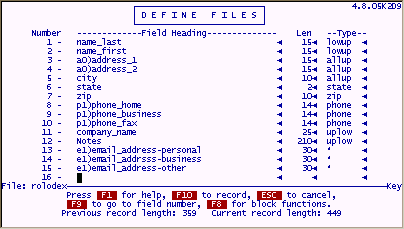
Without using comments for your indexes, it would be difficult to distinguish between an index built on "All e-mail addresses" and "personal e-mail addresses". This would be particularly true if you left the map description blank for the 2nd and subsequent occurrences of the associated fields. By using index comments, you can clearly identify which fields the indexes are built on.
You can also improve the aesthetic presentation of the indexes to the users when indexes are built on multiple fields e.g. name_last, name_first. The following screens are examples of a rolodex file with and without index comments.
Example without Comments:
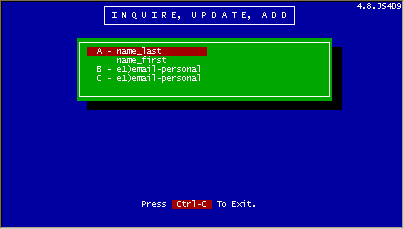
Example with Comments:
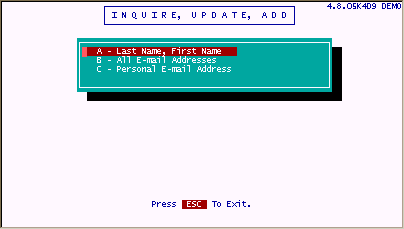
Version 5.8.01 - Automatic Index Selection set